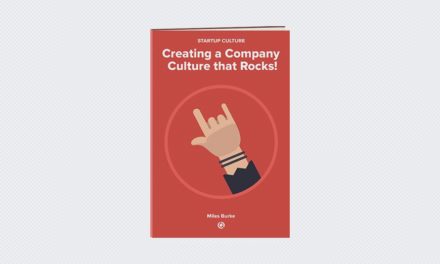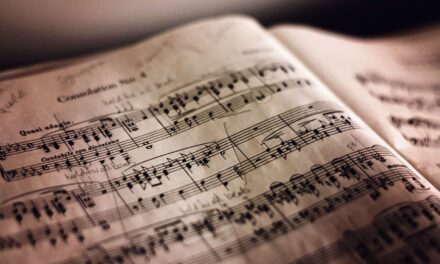Five Hottest Tools To Build Your Startup MVP Without Coding with Pros and Cons
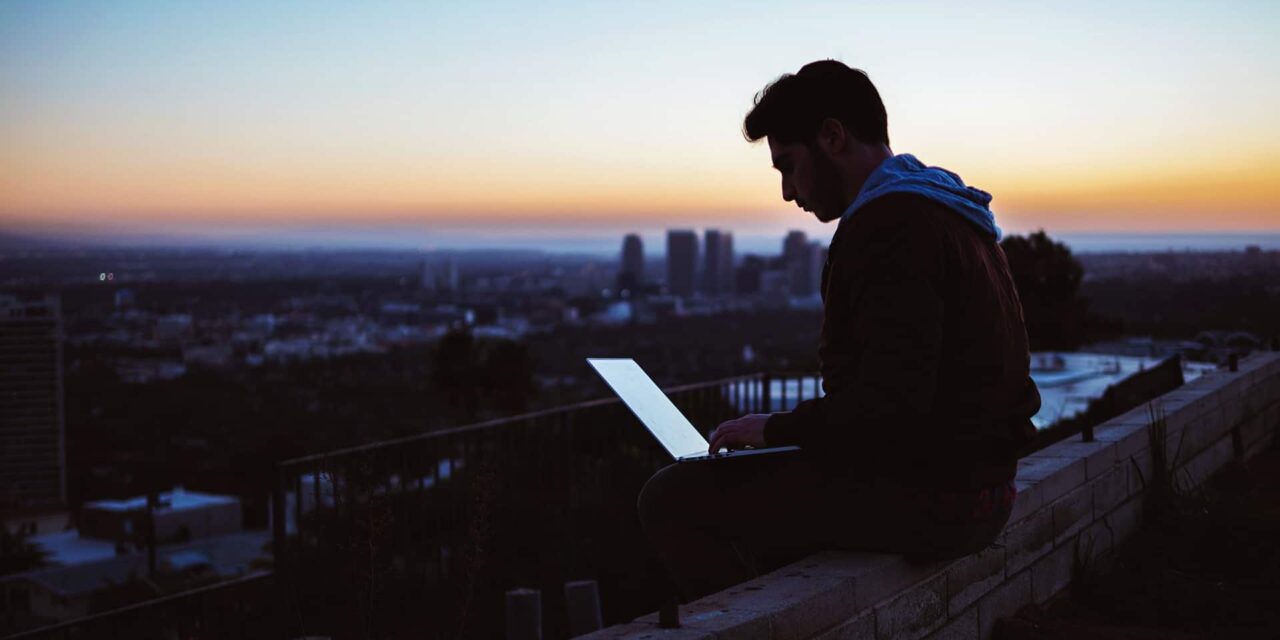
– Roy T. Bennett, The Light in the Heart
Five Hottest Tools To Build Your Startup MVP Without Coding with Pros and Cons
Sheet2Site
Basic ($29/mo) and Premium ($49/mo) plans available.
Despite its ambiguous name, the service is interesting for allowing you to create websites not only with pictures and texts but with filters and maps using only Google Sheets!
The service has many templates with which you can quickly create the simplest online store, voting, or collection-based websites.
SAMPLES / LIVE PROJECTS
Sample projects made with Sheet2Site
- Sheet2Site Showcase – Take a look here for live projects made on Sheet2Site.
ALTERNATIVES
Similar / Alternative tools
- Pory.io – Create websites using content from Airtable. Start with a template, integrate tools and automate your business without code. Free and Pro plans available.
- Tablet2Site – Build sites without coding — use an Airtable base as your CMS. Table2Site is suited for listing-sites (for example a job board), small landing pages, coming-soon pages and email capturing pages. Currently on invite-only.
WebFlow
Free until you’re ready to launch.
But regular websites and online stores are just the tip of the iceberg.
Webflow has a lot of integrations and the ability to add custom code, which allows you to expand the functionality and create prototypes not only of simple sites with collections, but also more complex projects, such as delivery services, online learning platforms, and even marketplaces.
SAMPLES / LIVE PROJECTS
Sample projects made with Webflow, using some of the integrations below.
- Makerpad – Join thousands learning to build software. No coding required.
- Goodland – Work remotely or on location in Canada. Anonymously, get offers from companies that match you and easily project yourself internally.
- Failory – Failory is a platform to encourage founders to become more vulnerable about their mistakes so that others can learn from them.
INTEGRATIONS
Some of the integrations to build more complex websites.
- Discuss – Discussions for users that can be added to any page of the website.
- Zapier, Integromat, Parabola – Automation services that work as a backend and allows, for example, to automatically collect requests from the site in Google Sheets, post messages on Twitter, and much more.
- Memberstack – Allows you to add registration and personal account functionality to the site, thereby hiding some of the content that is available only to certain users.
- Typeform – A stylish feedback form and questionnaire.
- Airtable or Google Sheets – Work in conjunction with automation services as a database, where you can store any information to display it on your website.
ALTERNATIVES
Similar / Alternative tools
Bubble
Free to start building. Pay as you grow.
You can easily receive and display data from other services, authorize users via Facebook / Twitter / Google, send data to other services, and much more.
Bubble allows you to create very complex applications with the interaction between several users, such as chats, forums, booking applications, task trackers, marketplaces, CRM, and even dashboards. The list is almost endless.
SAMPLES / LIVE PROJECTS
Sample projects made with Bubble.
- Bubble Showcase – Discover what you can build with Bubble.
- Nucode – Learn and build apps with no coding experience.
- Topshape – Create your own custom programs, whether it’s for time-based, distance-based, or repetitions-based training.
ALTERNATIVES
Similar / Alternative tools
- Retool – Build internal tools, remarkably fast with UI libraries, hacking together data sources, and figuring out access controls. Free and Pro plans available.
- WaveMaker – A highly scalable, open standards-based low code platform that is easy to adopt, embed, and power core enterprise platforms and application development. Free and Pro plans available.
- Betty Blocks – Build faster and innovate smarter with no-code. Enable more of your workforce to build applications with the #1 Citizen Development platform for enterprises. Demo available.
- DronaHQ – Rapidly build and deploy cloud based apps like data collection apps, online forms, online database app, business process apps, automation apps, internal tools, custom business apps. Free and Pro plans available.
- inBOLD – Build database applications in minutes. Build any app with drag and drop, 8+ integrated apps and build any kind of report. Free and Pro plans available.
Adalo
Free, Pro and Business plans available.
With Adalo, you can create attractive and, most importantly, functional applications that can include API, payments, push notifications, database, charts, user authorization, and other cool features, not to mention integration with Zapier, which further expands the platform functionality.
Adalo is suitable for creating a marketplace, social network, calculator for something, booking, you can even wire multiple applications together, which is especially useful for applications where there are a few different user roles, such as seller-buyer or customer-business.
SAMPLES / LIVE PROJECTS
Sample projects made with Adalo.
- Adalo Showcase – With startups, freelancing, personal apps, and everything in between — there’s no shortage of no-code inspiration for your next project.
- Primus Fitness – An intensive and grueling 26 week workout plan designed to prepare you for BUD/S, SWCC, or other special warfare training schools.
- Invocial – A platform where you can post photos, tag the brands in the photo & get rewards by brands itself.
- Support Upstate SC – Explore restaurants, save them as your favorites, search by zipcode, tags, name or pickup options.
ALTERNATIVES
Similar / Alternative tools
- Glide – Build an app from a Google Sheet in five minutes, for free. Free and Pro plans available.
- Thunkable – Realize your app idea, no code. One project, three cross-platform apps. Free and Pro plans available.
- Kodika – Build iOS apps
with drag and drop! A no code iOS app maker that simplifies mobile app development. Free and Pro plans available.
Notion
Free, Personal Pro, Team and Enterprise plans available. Free for personal use.
Notion is incredibly simple but at the same time functional enough to be used as a prototyping tool for testing simple ideas.
Let’s take a quick look at some Notion features. The service has links that can be attached, for example, to an Amazon product, there are comments which can be used for user communication, there is public access to the pages so you can share the page over the internet, it’s possible to create nested pages, add video and audio, embed various services, and, as the cherry on top, you can have your own domain name.
CLIENTS
Sample projects made with Adalo.
- Notion Customers – Explore real workflows that save companies time, eliminate old tools, and bring peace of mind.
- Match – “Notion is a workspace that adapts to your needs. It’s as minimal or as powerful as you need it to be.” – Rahim Makani, Director of Product.
- Codecademy – “Now that we’re using Notion, everyone involved in a project has visibility into things like changes in scope and other status updates.” – Kip Price, Director of Engineering.
ALTERNATIVES
Similar / Alternative tools
- ClickUp – ClickUp is the world’s best free project management software. It’s used by Google, Airbnb, and Nike and is an extremely highly rated project management tool on software review sites. Free and Pro plans available.
- Evernote – Evernote is an extremely popular note-taking app that has been around for ages. It’s simplicity and cross-platform syncing capabilities have made it the go-to productivity app for tons of people. Free and Pro plans available.
- Microsoft OneNote – Microsoft’s version of a docs collaboration and to-do list app. It allows users to easily create, share and collaborate on databases. Free.
- Google Keep – A simple, yet powerful note-taking and to-do list app. With a powerful mobile app, it’s one of the most downloaded apps today. Free.
- Workflowy – A tool dedicated to simplify the note-making process. With powerful wiki and to-do list app features, Workflowy helps in streamlining your knowledge-building activities and help your team work better. Free.
Free Ebooks
A site that brings both authors and readers into the world of free legal ebooks.
Bookworm Videos
Watch videos about books, reading and writing. Expect weird, amazing, never known before facts and many more.