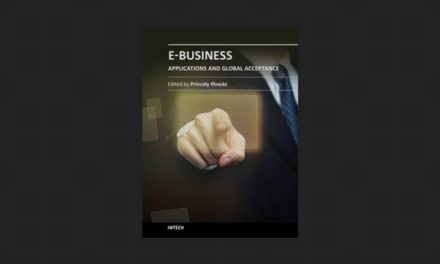4 Tools to Run An Ecommerce Website for (Nearly) Free

“Ecommerce is not only about selling products. It is also about inventory, analytics, and user experience”
– Hecate Strategy
– Hecate Strategy
If you’ve always wanted to start your online store selling stuffs, whether they’re digital or physical products, totally risk-free or simply just for fun to test the waters, these 4 free or almost-free tools will help you to get there. Believe it or not, you don’t even need a website to get it moving. Just get your products up, set your price, do the necessary marketing and you’re good to go.
4 Tools to Run An Ecommerce Website for (Nearly) Free
01.ONE
Gumroad
Ecommerce / Online Store
- FREE – Gumroad branding, limited posts, SD streaming. (Transaction fees – 5% + charge fee5% + charge fee (3.5% + 30¢)
- PRO ($10/month) – Gumroad branding removal, own domain, own CSS, unlimited posts, unlimited HD streaming. (Transaction fees – 3.5% + 30¢ per charge only)
Start selling your digital products in seconds. Getting your work on Gumroad is super simple, so you can focus on creating. Accepts major credit cards and Paypal.
- Discount offer codes.
- Generate license keys.
- Sell multiple versions of a product.
- Rentals in a click.
- Allow your audience to pay what they wish for your product.
- Sell your product in $, £, ¥ and more.
- Pick your own release date.
- Lightweight DRM.
- Shopping cart.
- Create your own affiliate program.
PROS
- Sell digital products on ANY website or blog without any extra coding. You can even start selling even if you don’t have a website.
- You can even sell physical products.
- Single, subscription / membership, pre-order payments available.
- You will get all of your customer’s information. This is especially important if you are building an email list.
- Fair pricing. For just $10/month, you’ll get a complete e-commerce solution for an unlimited number of products.
- In addition to seeing things like how many times each product has been viewed and purchased, you can also see where those sales originated from.
- There’s an active (and enthusiastic) development team behind this product. Support is always fast, and they are very active on Twitter.
- Create your own affiliate program for your products. Leverage your marketing and sales on a team of affiliates.
- Quick transaction – if it’s a digital product, an email + your payment details and you’re done.
- Integrates with ConvertKit, Infusionsoft and Drip.
CONS
- Gumroad is perfect for people who only have a handful of digital products to sell.
- Limited customization features for the pop ups that are triggered on your site when someone clicks the “buy” button.
- Gumroad is not for you if you have thousands of digital / physical products to sell.
- No A/B testing or advanced analytics.
- No bump offers or one-click upsells
- No way to offer free trials except for creating different license keys.
- No live chat for customer support or Facebook community.
- Limited integrations.
- Accepts only major credit cards and Paypal, no support for Apple Pay or any cryptocurrencies.
- Support is limited to email and documentation which is decent, but could be improved further.
02.TWO
Mailchimp
Email Marketing / All-In-One Marketing Software
- FREE – Up to 2,000 contacts and 1 audience included.
- Essentials ($9.99/month) – Up to 5,000 contacts and 3 audiences included.
- Standard ($14.99/month) – Up to 100,000 contacts and 5 audiences included.
- Premium ($299/month) – Up to 200,000+ contacts and unlimited audiences included.
Bring your audience data, marketing channels, and insights together so you can reach your goals faster, all from a single platform. You can also give your brand a home with a custom domain. Then create a website with built-in marketing tools to help you launch it.
Send the right messages on all the right channels. Build emails, social ads, landing pages, postcards, and more from one place. You can also automate your marketing by adding a personal touch without the personal effort through automated messages that reach your customers at exactly the right moments.
PROS
- You can import your own email templates.
- Great UX for beginners or people without development knowledge, but ability to add in code snippets for more advanced developers.
- The editor or creator of the advertising campaigns is very easy to use, thanks to the “drag and drop” system. You can create a campaign in just a few minutes.
- You have multiple integration options with your current online presence.
- Using the analytics provide by Mailchimp, you’ll know who is opening your campaigns, how they are interacting with the material, what actions they take afterwards, and what is most and least engaging. Using historical analytical data, you can even draw solid conclusions as to why someone might have unsubscribed.
- You can remove the MailChimp logo if you prefer.
- Ability to have a manage preferences unsubscribe button (rather than a catch-all unsubscribe).
- Mailchimp has a provision that allows the user to release communications at a scheduled time.
- Lots of content/resources to learn from.
- Segmenting audiences by tags is amazing. This allows you to maintain your growing subscriber list.
CONS
- Having a membership-based site can be difficult.
- MailChimp reserves the right to suspend or cancel your account.
- You pretty much have to create your own templates.
- The tool could be easier for users to customize the signup form the way they like. There are many buttons and options and the creation is limited.
- Landing page designs are too restrictive and have limited options.
- The interface can feel a bit awkward and clunky to some users.
- The UX for their automations is fairly easy for basic automations, but gets rather confusing when considering different paths of actions for longer drip campaigns.
- In some of the plans, you might be paying for features you aren’t using like advertising. There is no way to just pay for the email marketing component.
- The free subscription doesn’t offer any tangible support.
- No option to get the analytic data from each campaign as a .csv or .xlsx in order to compare results from one month to the next without having to export each campaign results.
- The process of updating the customer list database is not automated at all, it can be annoying to manually review and update each list.
03.THREE
Sendgrid
Email Marketing and Delivery Service
- FREE – Free 100 emails/day forever.
- Essentials (Starts at $14.95/month) – Up to 100,000+ emails.
- Pro (Starts at $89.95/month) – Up to 1.5 million+ emails.
- Premier – Custom Plan
A cloud-based service that assists businesses with email delivery. The service manages various types of email including shipping notifications, friend requests, sign-up confirmations, and email newsletters. Additionally, the company provides link tracking, open rate reporting. It also allows companies to track email opens, unsubscribes, bounces, and spam reports. Beginning in 2012, the company integrated SMS, voice, and push notification abilities to its service through a partnership with Twilio.
PROS
- A/B testing features available.
- Allows set up of email authentication including SPF, DKIM and DMARC.
- Easy to connect up and set up delivery of email, handles any bounces, spam reports, link tracking and continually trying to deliver.
- It is easy to integrate the SendGrid with almost any software. It offers a choice to integrate using their API or connect through SMTP.
- SendGrid provides both the IP pools – shared and dedicated.
- It allows a complete white label solution in email marketing. With SendGrid, the users will be easily able to white label the email sending domain, tracking domain and emails by their domain name.
CONS
- Sometimes things fail and can take a while to get to the bottom of, some of the reporting feels lack lustre and limited.
- The pricing isn’t small business friendly and you’d have to pay more to access essential features like automation.
- Every little improvement that you want to make to your process is going to cost you more money.
- The interface can be a little bit confusing.
- Support has at times been slow, although they always do come back with answers.
- No such facility to receive and process the incoming emails. Email client / software is required.
04.FOUR
AWS SES
A pay-as-you-go service based on the volume of emails sent and received.
- Free (Sending email from an application hosted in Amazon EC2) – $0 for the first 62,000 emails you send each month, and $0.10 for every 1,000 emails you send after that.
- Sending email from an email client or other software package – $0.10 for every 1,000 emails you send.
A cost-effective, flexible, and scalable email service that enables developers to send mail from within any application. You can configure Amazon SES quickly to support several email use cases, including transactional, marketing, or mass email communications. Amazon SES’s flexible IP deployment and email authentication options help drive higher deliverability and protect sender reputation, while sending analytics measure the impact of each email.
PROS
- Great pay-as-you-go feature. If you’re running your applications in a EC2, the first 62,000 emails are free.
- Once set up, it’s pretty much hands free.
- No SMTP server setup if already in AWS ecosystem.
- The feature set is good, the speed is excellent and the ability to lease an IP and to have tiered levels is very good.
- It also has a good reputation dashboard so you’ll know what is going on and how to make sure to make the right adjustments.
- Provides the facility to receive and process the incoming emails.
- Sends approximately 3,000 emails per second.
CONS
- As with most AWS services, you’re on your own unless you pay for support. So there is a learning curve, but nothing major.
- You need a little bit of knowledge to configure, and even more knowledge if you want more specific features.
- Only provides shared IP pool to their users for the purpose of sending emails from business to mailbox providers. No option for the users to use dedicated IP pool for sending.
- It only allows the facility to white label email sending domains. It does not provide other white labeling options for tracking domain and mailed by domain.
Free Ebooks
A site that brings both authors and readers into the world of free legal ebooks.
Bookworm Videos
Watch videos about books, reading and writing. Expect weird, amazing, never known before facts and many more.